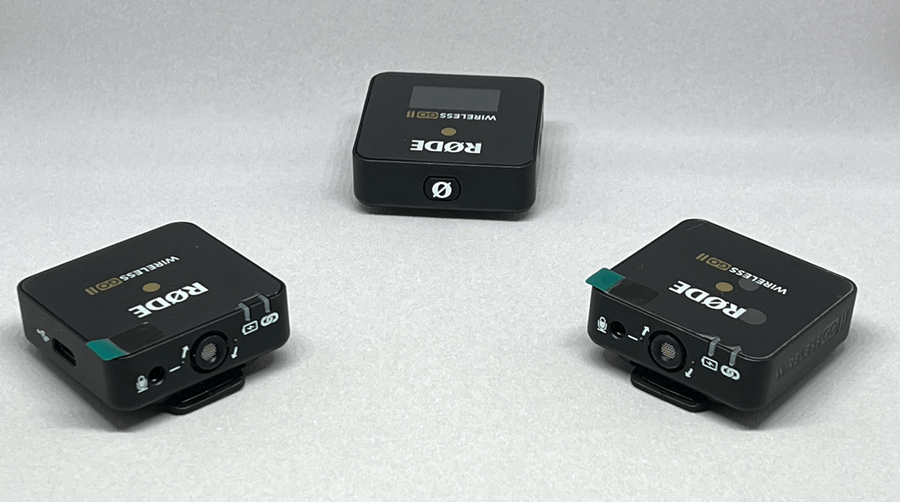After purchasing the Rode wireless go ii, I’ve discovered there’s 4 issues that may cause crackling or buzzing noises.
These 4 problems include interference from the transmitter/receiver settings, camera connection, interference when using rode central, and when using the wrong lavalier mic.
Here’s 4 tips to solve buzzing issues with the rode wireless go 2.
Fix #1 – Transmitter and receiver settings
If you’re using the transmitter or receiver there’s a low sensitivity mode (pad) that may be turned on and cause unintentional buzzing. Low sensitivity mode (the pad) is helpful when using the transmitter with the Interview GO handheld adapter where it may be used very close to the mouth.
Solution 1
To turn the pad off, “activate the pad from the receiver by selecting the transmitter using the pair button (‘∞‘), followed by a long press on the ‘dB’ button. Note: a short press will activate the mute function, so take care to hold the button until the pad symbol appears on the receiver display.”
You will know if the pad is on by the upside triangle in the display of the receiver. It will disappear when turned off.
Solution 2
You can also turn the pad off in rode central by connecting the transmitter and clicking the pad button to off.

For more instructions, visit the rode support page.
Fix #2 – Camera interference
If you’re using a camera like the G7 or A7siii, you may have some interference when connecting the receiver via the 3.5mm cable. The problem is due to the wifi on these cameras that cause interference when the rode receiver is too close to the camera.
Unfortunately, the only current solution is to use a 3.5mm male to female extension cable. You will need to get the receiver about 4 feet from your camera to reduce the buzzing noise.
You might also try using airplane mode or wait from an update from Rode to fix this problem.
Fix #3 – Interference when using Rode Central
The 3rd problem isn’t really a major problem, but if you’re using the rode central app on a computer with bluetooth headphones you can hear a buzzing noise when listening to your recordings.
However, once you export the recordings as a file on your computer, the buzzing stops. A quick fix is to connect your headphones with a 3.5mm headphone jack.
If you’re using a Mac with AirPods or AirPods max, you will notice buzzing when listening to your recordings on the rode central app.
Fix #4 – Lavalier Mic
The last reason you might be experiencing noise is if you’re not using the right microphone. If you’re using a rode microphone, you won’t have this issue. I know some Sennheiser lapel mics have this issue.
Conclusion
I hope this was helpful. The rode wireless go is a great microphone, because it works fluently with all the rode microphones. It also works great for streaming and podcasting via the rode connect app.
The buzzing can be irritating, especially for those using cameras with 5ghz wifi, but hopefully this issue will be fixed in the near future. Be sure to subscribe to learn more about what’s next in photography.