If you’re a photographer or filmmaker and you’re deciding which new MacBook to buy, you’re not alone. I’ve been studying this out, and I think I have a simple solution that will help you know which Mac is best.
Two years ago ago, I sold my iMac and bought the new m1 MacBook Air, and I loved it. It could do everything I did on my intel iMac, and it was insanely fast for running Lightroom, Photoshop, and editing video.
When comparing my m1 MacBook Air with the newest MacBooks I asked myself this simple question. Is my MacBook too slow for what I do?
For me that answer was no, but after I upgraded to the M1 Pro everything changed in a big way. The speed performance was about 50% faster and the upgraded memory made a major difference for using multiple apps for video editing, Lightroom, and photoshop.
So what MacBook is best for photographers?
The best MacBook for Photographers is the M2 M3, or the M1 pro. They both offer incredible speed, but there are pros and cons for both.
Which Macbook is best?
Apple made choosing a Mac more confusing again. Here is the pricing of the M1and M2 Pro and Pro Max.
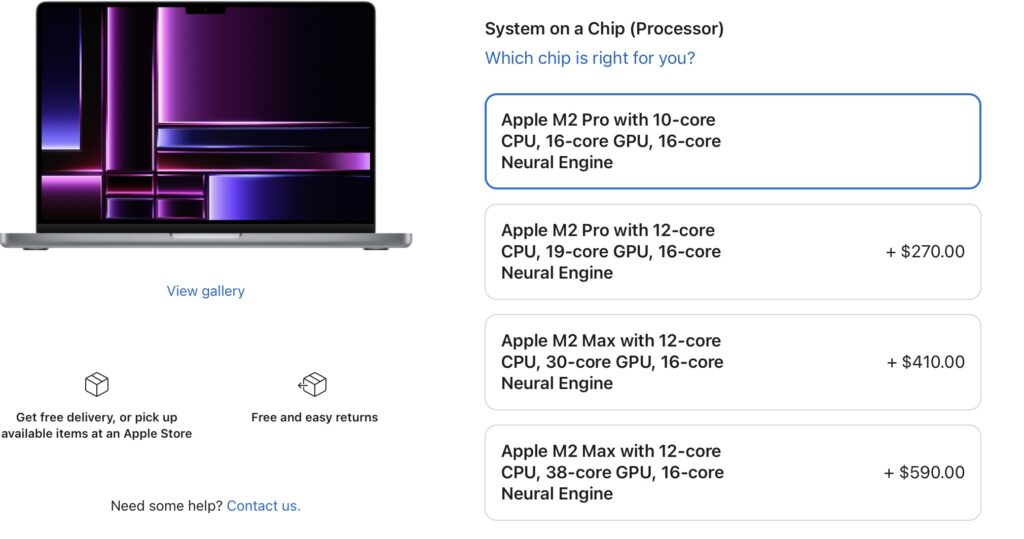
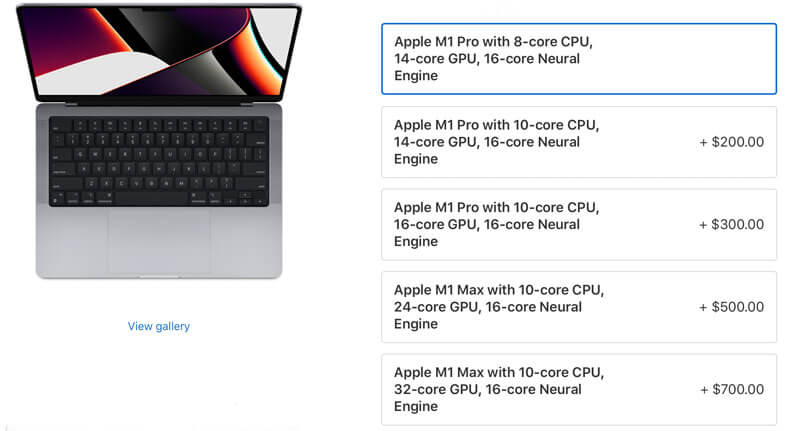
The new Macbook M1, M2, M3 Pro and Max are like a photographer’s dream computer, not just because of killer performance, but they now have higher refresh rates and XDR displays offering higher contrast ratios.
But if you’re going to use an external monitor, do you really need that amazing display? For some, the answer is yes, especially if you’re out in the field every day and need that 1000-1500 nits of brightness.
But the new M1 Pro and Max are also heavier, so for travel photographers, the best computer is the M1, M2, or M3 MacBook Air or an iPad Pro.
The solution?
For most photographers,narrow your decision to the M3/M2 MacBook Air or M1/M2 Pro. Try to have at least 16gb unless you don’t need to multitask, and upgrade the SSD storage to the next tier level.
For example, if you buy a 256 SSD on the M2 MacBook Air, upgrade to the 512 SSD. Upgrading storage will more than double the speed of your SSD.
Processor
- M1 MacBook Pro
The M1 Mac base model processor is more than enough, and you won’t notice a significant difference upgrading to the higher tier. The same goes for the new M1 Pro. You also won’t need to upgrade the SSD because the base model has faster chips than the M2 base model.
For photography, stick with the base model 8 or 10 core unless you really need the boost in graphics. The 8 core base model will meet all your photography needs and more.
The M2 MacBook Pro is about 20% faster than the M1 Pro. It’s blazing fast and best for people editing 6k to 8k video. You’ll need to upgrade the SSD to 1 terabyte to get the best performance.
- M3 MacBook Pro
The M3 MacBook Pro is great at the base level. I wouldn’t get the M3 Pro unless you really need an extra 3% of performance gain. Also understand that this is only slightly better than the M3 MacBook Air because it has internal fans to keep it running cool longer.
Storage
With the M1 MacBook Air, I was getting by just fine with the 256gb SSD. That’s because the M1 computers all have 2 SSD chips that increase read and write speed.
You may think that 256 gb isn’t enough, but I store all programs on my Mac, video editing files on an external drive, and the rest of my files on a NAS.
This might not work for everyone, but having a NAS makes it less tempting to spend more on storage.
Read about the best NAS for photographers here.
If you’re buying an M2 MacBook Air or Pro, the base model SSD speed is just too low. Upgrading one tier level is ideal.
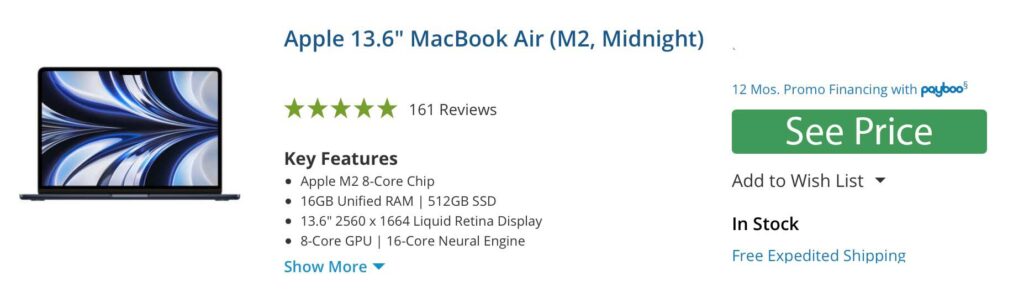
Display
If you want the best display and you don’t mind the extra weight, go for the M3, M2, or M1 Pro. This is in itself a great reason to upgrade. The new display includes
- Promotion 120hz display
- 1000-1500 nits of brightness
- XDR display
The promotion display will make scrolling and graphics appear more crisp, but it won’t make your images look any better.
If you use your MacBook outside, you’ll definitely appreciate the 1000-1500 nits of brightness compared to the 500 nits offered in the M1 and M2 MacBook Pro.
The XDR display will make viewing and creating HDR videos a reality. It will also improve contrast in images and provide more accurate image details with darker blacks.
M1/M2/M3 Pro vs M1/M2/M3 MacBook Air?
For me, this is a hard choice. The M1 is great, and I don’t really need the speed of the Pro, but the display, SD card slot, and raw performance, makes the pro the best option. I’ve decided to stay with the M1 Pro, because it’s perfect for my needs, and the M2 pro isn’t a big enough upgrade for the price.
The M1 MacBook Pro has the speed I need, SD card slots, and I can use my LG ultrafine display for most of my work.
For anyone on budget, the M1 MacBook Air is your best choice. You don’t have to upgrade your hard drive and you can get by with 8gb of memory if you’re only using one hungry program at a time.
If you need more performance on a budget, go for the M3 air. You get the speed of the M3 Pro at a shorter duration and a much better value.
Why the M1 and M2 Max isn’t worth it
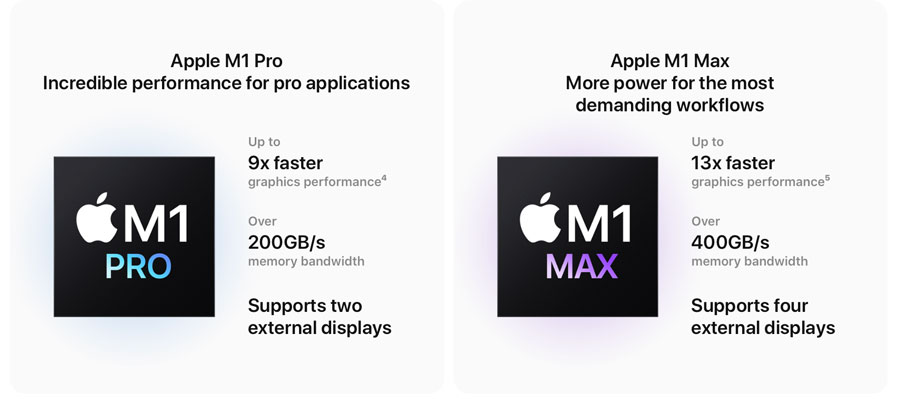
For me, the M1 and M2 Max isn’t worth it, because I’m not a professional filmmaker. If I was editing in ProRes, I would buy the M3 Max in a second. It’s blazing fast, but you get get similar performance on the M2 Max studio at a much better price.
The Max is really for pro video editors. Everyone else can skip this, because the CPU speed is the same as the 10 core chips on the M1 Pro.
I’ve been editing videos with Davinci Resolve with the M1 MacBook Air and it’s blazing fast. If you’re editing 10 bit video, I’ll appreciate the jump to the MacBook Pro, but you can get by with less.
To me, there are pros and cons for upgrading, and while it would be nice to have the newest MacBook, it comes with a sacrifice.
I hope this was helpful. Remember to subscribe below to learn more about what’s next in photography.





